This is pretty interesting thing. Tired of managing space or shifting files but now one can easily keeps there documents safe in web server. Every body uses Gmail account and we all know that Gmail provides us around 7 GB of web space. We can hardly use around 1 or 2 GB of space and rest of our spaces cannot be utilize. Google brings out a new software GMAIL DRIVE which has the facility to login to your mail account like you are using any drive and then you can easily keeps your files or important documents by simply copying and paste.
Using GMAIL DRIVE will give you two benefits:
How to setup GMAIL Drive ?
Its very easy just follow the steps and you will have your own GMAIL DRIVE.
STEP 1: First install the GMAIL DRIVE software from this link.
http://www.softpedia.com/get/Internet/E-mail/Mail-Utilities/GMail-Drive-shell-extension.shtml
STEP 2: It is small in size and can be easily downloaded. When it gets installed in your system then you will see an icon in MY COMPUTER.
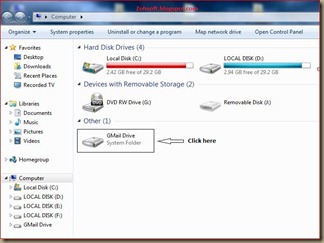
STEP 3: Now click on the icon as shown above and you will be directed to the following screen.

STEP 4: Just type in the username and password of any gmail id and click ok to log-in.You must be connected to net while using GMAIL DRIVE facility. Now you are done. Its time to use it.
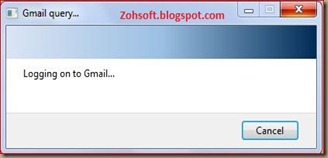
Thanks for your patience. Please give your comments regarding this post whether you like it and feel free to ask any question you have.
Using GMAIL DRIVE will give you two benefits:
- You can keep your documents in web server like you keep it in your drives and moreover you need not upload any important document it to your mail and save it in draft like most people do.
- You can even create one public gmail account for 3 to 4 people and use Gmail drive for keeping documents related to your college work, project etc. .
How to setup GMAIL Drive ?
Its very easy just follow the steps and you will have your own GMAIL DRIVE.
STEP 1: First install the GMAIL DRIVE software from this link.
http://www.softpedia.com/get/Internet/E-mail/Mail-Utilities/GMail-Drive-shell-extension.shtml
STEP 2: It is small in size and can be easily downloaded. When it gets installed in your system then you will see an icon in MY COMPUTER.
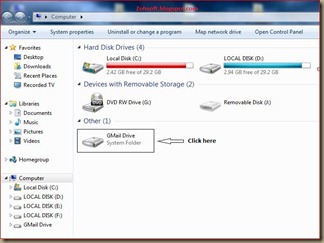
STEP 3: Now click on the icon as shown above and you will be directed to the following screen.

STEP 4: Just type in the username and password of any gmail id and click ok to log-in.You must be connected to net while using GMAIL DRIVE facility. Now you are done. Its time to use it.
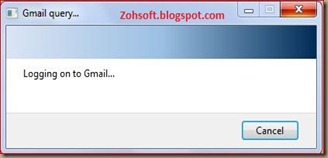
Thanks for your patience. Please give your comments regarding this post whether you like it and feel free to ask any question you have.



0 comments:
Post a Comment