Get your website at blogger:
The quickest path to blogging for beginners is to host at BlogSpot. Follow these steps to get started:
You need one gmail account for using blogger. So if you don't have a gmail account, just create your account on www.gmail.com. After that you will get the username and password for gmail. This is better if you make a new gmail account. Just click the link to open gmail account.
Now visit www.blogger.com and sign in with your gmail ID.
On the Step 1 of 4 page, it asks for the Display name. Give your name or any name you like.
Accept the terms and click continues.
On the Step 2 of 4 page, it ask for the Blog Title and Blog Address (URL).
Blog address (URL) is your website address. You are choosing the half portion of your website preceding ".blogspot.com". For example, if I were to choose dreamcash4u the entire URL (website name) would be http:// dreamcash4u.blogspot.com. All you need to focus on is the portion of the URL that you have control over. Then click Continue. Try with different name until you get the available address.
On the Step 3 of 4 page, it ask for Choose a template. The template is your blog’s page design. Click any thumbnail sample you see on this page for a full-size version. You may change from one template to another at any time, even after you’ve started posting entries to your Blog
Just login to Blogger.com with your username and password.
Click on Posts.
Click on Template.click LAYOUT, CLICK ADD A GADGET,
Click on "Add a Page Element". and you will see one new window,
Click on Adsense.
Click on Sign in and enter your email address and pincode.
Choose the size for your Adsense ad and click on Save.
That window will be closed.
Now again click on Save link
you are done.
The quickest path to blogging for beginners is to host at BlogSpot. Follow these steps to get started:
You need one gmail account for using blogger. So if you don't have a gmail account, just create your account on www.gmail.com. After that you will get the username and password for gmail. This is better if you make a new gmail account. Just click the link to open gmail account.
Now visit www.blogger.com and sign in with your gmail ID.
After signing in to Blogger, click the Create a new blog link:
Accept the terms and click continues.
On the Step 2 of 4 page, it ask for the Blog Title and Blog Address (URL).
Blog address (URL) is your website address. You are choosing the half portion of your website preceding ".blogspot.com". For example, if I were to choose dreamcash4u the entire URL (website name) would be http:// dreamcash4u.blogspot.com. All you need to focus on is the portion of the URL that you have control over. Then click Continue. Try with different name until you get the available address.
Place Google Adsense ads on your Blogger website.
You have to follow this step ONLY after getting the approval from Google Adsense. Google will send you the approval email in your email address. The subject of the email will be "Welcome to Google Adsense". If you get this email for approval, just follow the steps below
Please follow the steps below if you have got the approval from Google Adsense and wants to place Google Adsense ads on your website.
Just login to Blogger.com with your username and password.
Click on Posts.
Click on Template.click LAYOUT, CLICK ADD A GADGET,
Click on "Add a Page Element". and you will see one new window,
Click on Adsense.
Click on Sign in and enter your email address and pincode.
Choose the size for your Adsense ad and click on Save.
That window will be closed.
Now again click on Save link
you are done.
Your ads will be immediately appeared on your website
IF ANY ONE CLICKS ON THIS ADS YOU WILL EARN MONEY.
Now your web site is earning for you. Your web site will earn while you are sleeping. You can logon to the Google Adsense account and check your earnings.

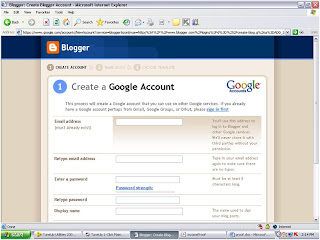





1 comments:
this is admirably comprehensive and well put together!!
i like :) !!
Post a Comment